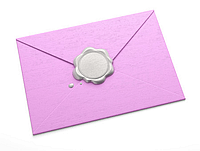 How do you send confidential information to someone over the internet, so that only the intended recipient can read it? It’s a simple question, with a simple answer (encrypt it) that is easier said than done. When you think about it many of the emails we send could be embarrassing or worse in the wrong hands, so take a moment to find out how.
How do you send confidential information to someone over the internet, so that only the intended recipient can read it? It’s a simple question, with a simple answer (encrypt it) that is easier said than done. When you think about it many of the emails we send could be embarrassing or worse in the wrong hands, so take a moment to find out how.
The easiest solution for most people is probably to use a trusted provider to do it all for you, rather than go through the pain of exchanging keys with all your correspondents.
- Gmail
The good news is Gmail already (since 2014) encrypts all messages between Gmail accounts provided you use the official Google apps or a web browser, so a lot of people are actually using encrypted email without realising it. Similarly, Skype and WhatsApp already encrypt all their communications. If you and the person you’re corresponding with both have access to Gmail accounts, use those. - Protonmail
For everyone else a free Protonmail account is probably the simplest answer. You can use a web browser or their phone app to send and receive messages for free, or pay €4/month to get access to IMAP (and other extra features).
It’s up to geeks like us to help people with technology. So the next time someone emails you something confidential in plaintext that really should be encrypted, gently remind them by giving them your protonmail address or a public key with some instructions like these https://www.techadvisor.co.uk/how-to/…tmail-3636950/
Before you ask, I’m phil.mckerracher@protonmail.com
Exchanging documents that are too large to send as an email attachment is also a problem. Again, the easiest solution is probably a trusted cloud provider like Google Drive, Dropbox or OneDrive. Using 7-zip to compress the document with a password is better than nothing.
